Blog > Generate a QR Code with Circles
4 minute read
Generating QR Codes using Circles
Creating circular QR codes is a straightforward process, by following these steps you can create one for yourself:
Go to the QR Code Generator
You can reach our QR code generator here. You will start with a regular square patterned QR code which when
scanned, will take you our website. You can modify the QR code destination entering a different URL into the QR
code destination section. You can try out other types of QR code destinations too, such as call QR codes, Wi-Fi
QR codes, event QR codes and more!
Choose your Pattern
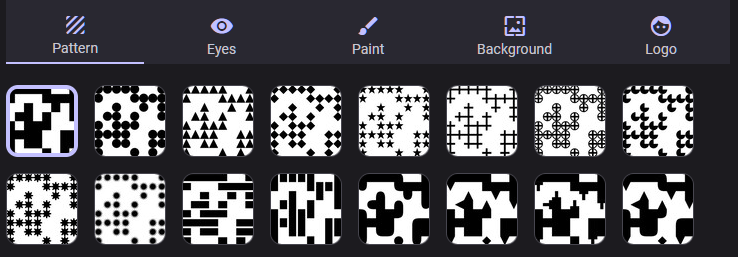
As you can see from the image above, there are many patterns to choose from. The first selected is the
square pattern which results in your basic square QR code. You can shape QR codes using these patterns. Two
circular patterns are available: the circle pattern and the rounded pattern.
When we select the circle QR code pattern, it will instantly update the generated QR code pattern to use the circles:
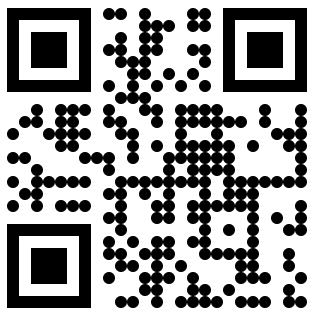
Or if you would like a round QR code pattern, then select that and this is what you will get:
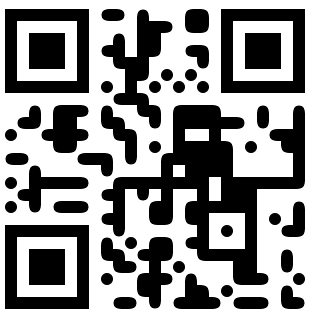
Apply Color to your QR Code
You can also apply a single color or a gradient matching your brand logo or product packaging. You can
also use our paint tool to paint the individual circles. Here is an example of a custom QR code with the paint tool applied:

Edit the QR Code Eyes
We have only discussed one way you can generate a QR code with a round QR code pattern. You can also apply
the circular QR code pattern to the three QR code eyes. QR code eyes are split into two parts: the inner eye and
the outer eye. If we look at the QR code eye editor panel we can see all the different options available to us:
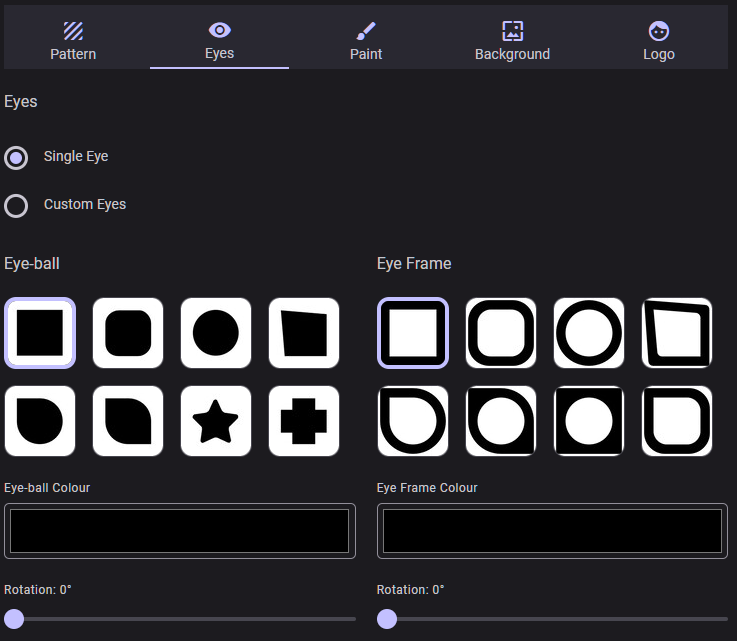
From the above image you can see there are many ways we can apply a QR code circular effect. Focusing on the
circular QR codes, for the eye ball you can select the circle shape and for the eye frame you can select the circular
eye. Now your generated QR code will have changed the eyes to the selected QR code shape:
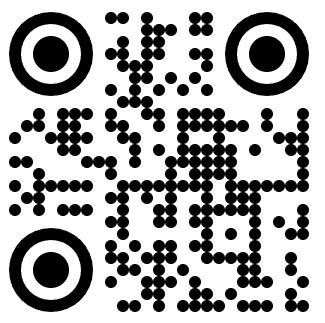
Download the QR Code
Once you have created and designed your QR code to match your style you can download the QR code into various
formats. The formats we have currently are SVG and PNG and using the dimension slider you can choose the exact size
of your QR code. As QR codes are always square there is only one dimension as this will be the width and height.
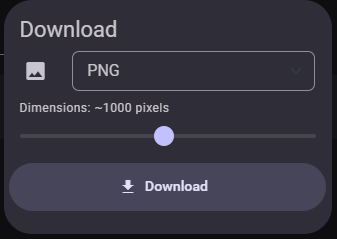
Save the QR Code
To come back in the future and make edits to the QR code, you should consider signing up to QR Penguin.
Signing up is completely free and lets you save an unlimited number of static QR codes and up to two dynamic QR codes.
You can see our generous plans here.
Once you save a QR code, you can view a dashboard of all your QR codes, sort them by name, scan, created at dates and more. You can also tag QR codes to better manage them.
Here's a quick background on the different between a static and dynamic QR code:
Static QR Codes
In our example we used the public generator on QR Penguin to create a static QR code. The QR code is static
because it links directly to the destination, in our case a website URL. Because the static QR codes link directly
to the destination, we can't gather any analytics. We allow unlimited of these QR codes because they don't need
much space to store in our database, and we do not need to process any analytics.
Dynamic QR Codes
Dynamic QR codes are only available when you sign up. Dynamic QR codes all link to a custom URL on QR
Penguin which then routes to the desired destination. This lets us gather analytics data on the requests.
The main benefit of dynamic QR codes are you can change the QR code destination without changing the
structure of the QR code. This works because the actual destination of the QR code will remain as a URL to
QR Penguin which then routes to your destination.